Let’s talk about one of the “not-so-fun” parts of photography… culling. Culling is the process of sorting through photos, saving the keepers and discarding the deliverables! This can often times be a chore, but I recently found something that has changed my life and I want to share it with you here on the blog 🙂

I used to cull wedding galleries in Lightroom and I quickly realized that no matter how much you optimize your catalogs or use smart previews, the images are still going to take too much time to render which, in the end, slows down your process and makes sorting through your images more of a hassle than a fun step!
Enter Photo Mechanic!
After switching to Photo Mechanic, I’ve found that it literally takes me 1/4th of the time to go through and select the photos I want to include in a final gallery. After I flag the photos I want to edit, I then open those photos in Lightroom. This keeps Lightroom from wasting time rendering photos you don’t plan on editing or including in the final gallery.
I know what you may be thinking… but Ash, this feels like an extra and unnecessary step! I promise you, this “extra step” has saved me hundreds of hours on the backend. You save time by making your selections all first and then editing rather than going back and forth between the two while editing. This has also forced me to manage my post-photo session workflow better which, in the end, better serves my clients too!
If this sounds like something that would benefit you or that you’d be interested in learning more about, click the button below to tour Photo Mechanic and see if it’s a good fit for you!!
Give it a shot, you won’t regret it!! There’s a 30-day free trial… and plus, when you decide to invest… it’s a write off 😉
Want to receive emails like this every couple of weeks, click here to sign up for my mailing list!
Pin this for later:
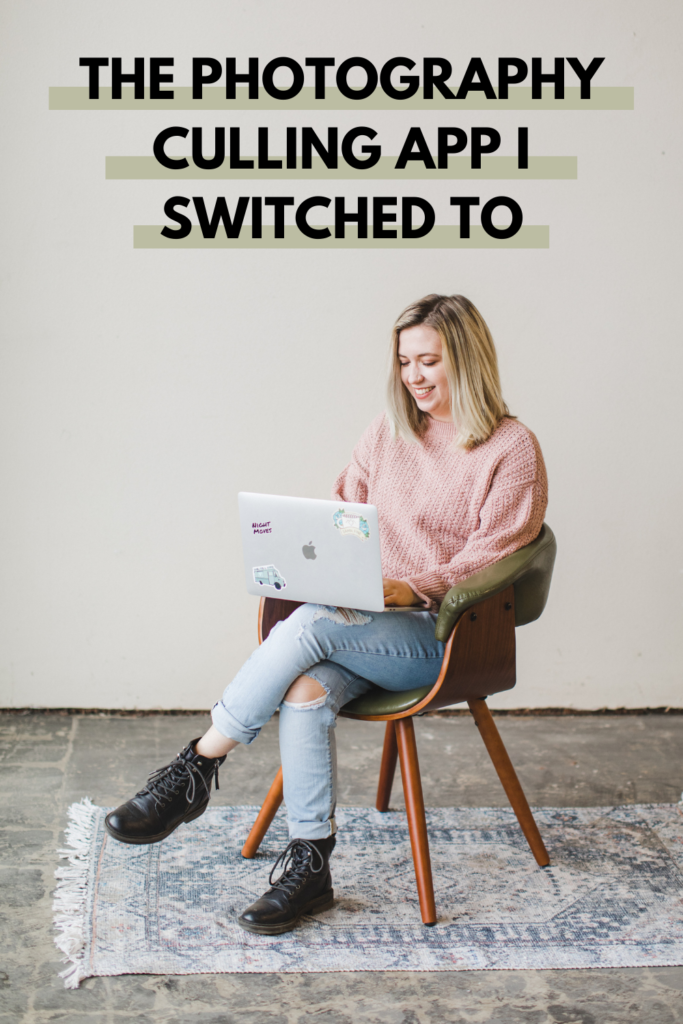







+ COMMENTS
add a comment